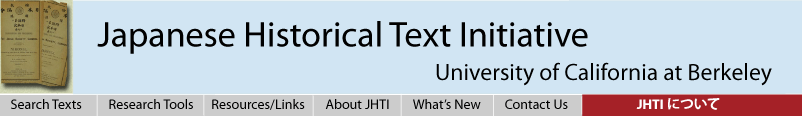
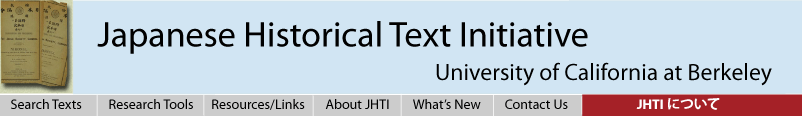
To Search 条文 (Principal Documents)
・ Scroll down 発年(Eras) and click on the era in which you wish to search, or click on 指定無し (No Particular Era)
・ Scroll down 発行部署 (Issuing Agency) and click on the agency in whose documents you wish to search
・ In the 項目索引キーワード(Key Word) space, type in the reading of the Japanese character(s), or the English word(s) you wish to search. When inserting strings of Japanese characters, insert either asterik (* and) or a plus (+ or) between strings
・ Click on 検索開始 (Submit)
To Search 項目 (Document Sections)
・ Scroll down to the section for which you wish to search and click it on, or click on 指定無し (Not Designated)
・ In the 項目キーワード (Key Word) space, type in the reading of the Japanese character(s), or the English word(s) you wish to search.
・ When inserting strings of Japanese characters, insert either an asterisk (* and) or plus (+ or ) between strings
・ Click on 検索開始 (Submit)
To Search 本文 (All Documents)
・ Click on 本文 (All Documents) at the bottom of either the search page for 条文 (Principal Documents) or the search page for 項目 (Document Sections)
・ In the 本文キーワード (Key Word) space, type in the reading of the Japanese character(s) or the English word(s) you wish to search.
・ When inserting strings of Japanese characters, insert either an asterisk (* and) or plus (+ or) between stringsClick on 本文検索開始 (Submit)